
|
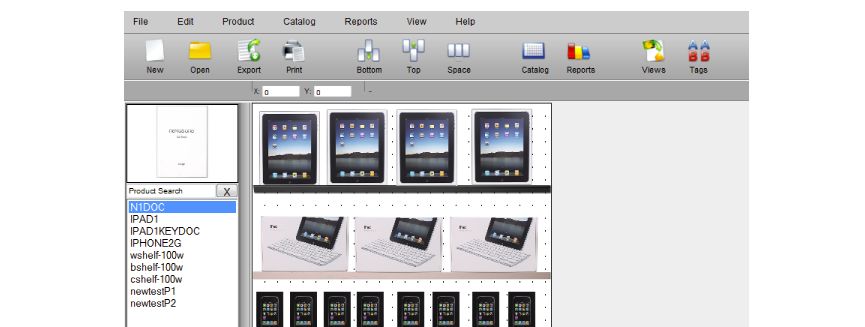 |

|
||
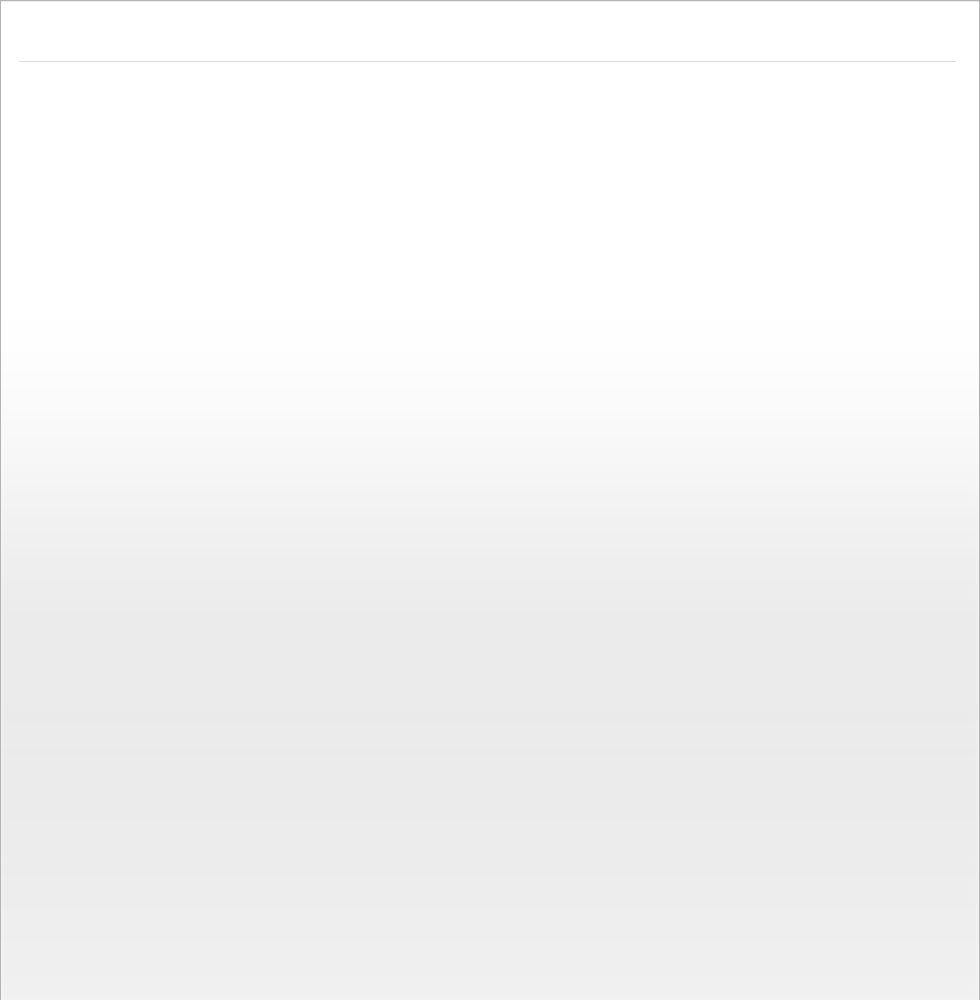
PlanoGraphics Mobile is a powerful yet easy to use cloud based planogramming solution for Windows. PlanoGraphics Mobile running on Windows lets you make world class planograms with simple drag and drop. PlanoGraphics Mobile on Windows is a great way to manage planogram and product data on your laptop or desktop computer. PlanoGraphics mobile lets you work efficiently since it opens planograms right where you left off and automatically saves all your changes to the cloud so your planograms stay up to date across all your devices and across all users of your PlanoGraphics Mobile account.
Working With Your Planograms
Arrange products and fixtures in your planograms by simply dragging them across your planogram display with your mouse or pointer device.
PlanoGraphics Mobile automatically saves your planograms as you make changes.
Use Undo to revert to your previous planogram state.
Quickly add or remove products from your planograms with Copy, Paste, Duplicate features
Get precision product placement with Align Top, Align Bottom, Numeric Nudging and Space Across placement features
Changes to planograms are automatically saved to the cloud so other users of your account are always using the latest product data and are working with the latest versions of your planograms regardless of the their physical location of device.
Working With Your Product Data
Edit existing product data or Add new product entries to your product catalog directly from your Windows PC
Import existing product data from a tab delimited text file
Export product data to a tab delimited text file
Changes to the product catalog, including product images, are automatically saved to the cloud so your product data stays up to date across all your devices and across all users of your PlanoGraphics Mobile account.
Present and Share
Print your planograms on any printer on your network or connected to your computer.
Export your planograms as a JPEG image which can then be emailed or imported into other software.
Generate basic reports which can be emailed or copy / pasted to other apps
PlanoGraphics Mobile on Windows
