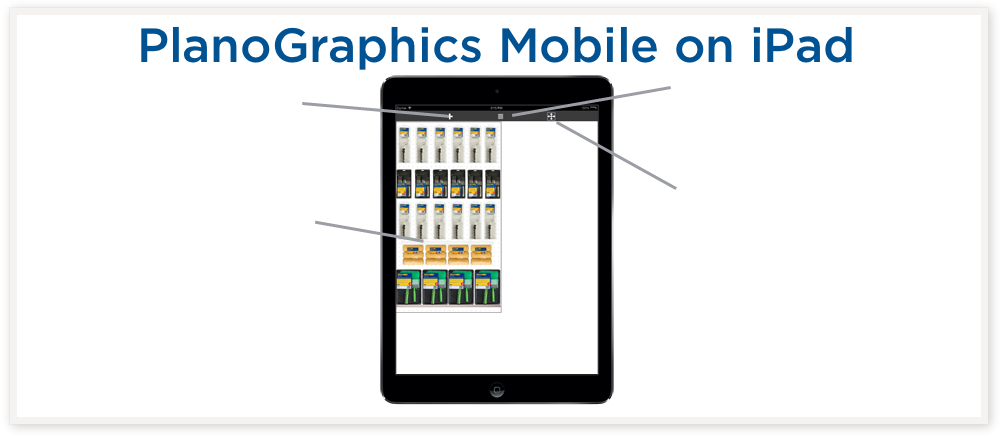
Add Products to planogram
App's main menu
Toggle between scroll / pinch mode and product drag and drop mode
Drag and drop products and fixtures with your finger tip
PlanoGraphics Mobile is a powerful yet easy to use cloud based planogramming solution with a user interface specifically designed for the iPad. PlanoGraphics Mobile running on the iPad lets you make world class planograms by simply touching and tapping. PlanoGraphics Mobile on the iPad is a great way to present your planograms at meetings and customer calls. It's like holding a printed planogram in your hands that you can still edit and modify on the fly without having to send it to the printer each time you make a change. Impress customers by instantly making customizations to your planograms while you discuss different planogram options with them. PlanoGraphics mobile is easy to use since it requires no installation or configuration and automatically saves all your changes to the cloud so your planograms stay up to date across all your devices and across all users of your PlanoGraphics Mobile account.
Easy Start and Setup
Simply download PlanoGraphics from the App Store, start the app and sign to your PlanoGraphics Mobile account to start planogramming on your iPad.
When PlanoGraphics Mobile connects to your account, you start editing your planogram right where you left off regardless if you were last working from your iPad, iPhone, Windows PC or Mac.
.
Working With Your Planograms
Arrange products and fixtures in your planograms by simply dragging them across your planogram display with your finger tip.
PlanoGraphics Mobile automatically saves your planograms as you make changes.
Use Undo to revert to your previous planogram state.
Quickly add or remove products from your planograms with Copy, Paste, Duplicate features
Get precision product placement with Align Top, Align Bottom and Space Across placement features
Use Scroll Mode to easily scroll to any position in your planogram with your your finger tips without accidentally moving products
Working With Your Product Data
Edit existing product data or Add new product entries to your product catalog directly from your iPad
Changes to the product catalog are automatically saved to the cloud so your product data stays up to date across all your devices and across all users of your PlanoGraphics Mobile account.
Present and Share
Present planograms directly from your iPad during meetings or presentations.
Make edits and modifications on the fly as suggested modifications are discussed during presentations or meetings
Generate basic reports
PlanoGraphics Mobile on iPad
