
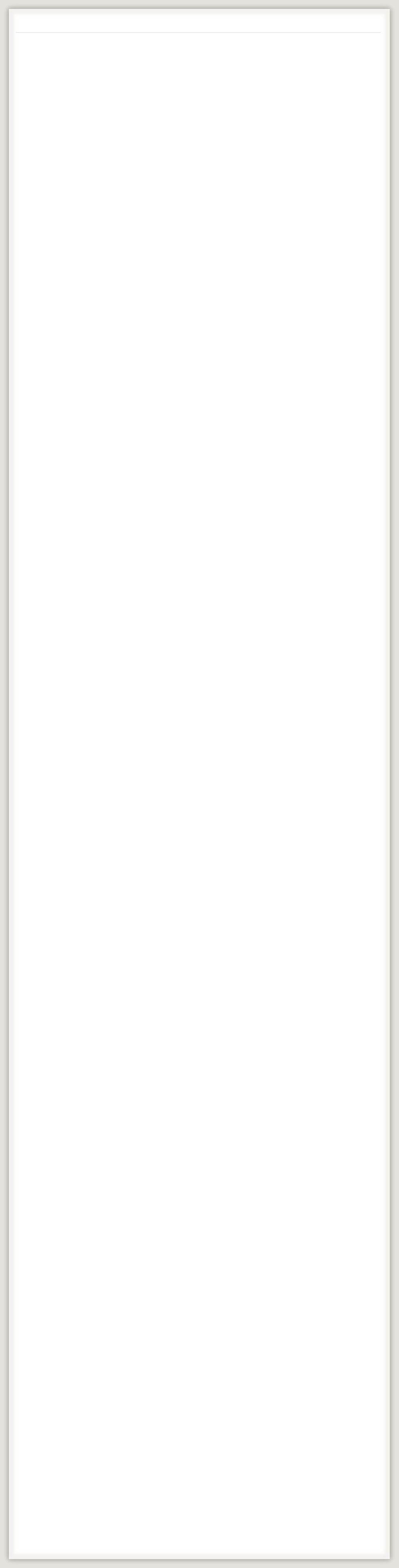
PlanoGraphics for Windows comes in two flavors, PlanoGraphics for Windows Mobile and PlanoGraphics for Windows Desktop.
PlanoGraphics for Windows Mobile is a cloud based, subscription based $99 per year / per user, basic planogramming solution that lets you easily collaborate across multiple users and multiple devices and operating systems including iOS, Android, Windows and Mac. Find out more about PlanoGraphics for Windows Mobile »
PlanoGraphics for Windows Desktop is a powerful, full featured native Windows software package with a one time lisense cost of $550 per user. PlanoGraphics for Windows Desktop has intuitive tools and productivity enhancement features like the ability to read product data directly from any data source and other useful features that remove many of the time consuming manual processes found in competing planogramming software. PlanoGraphics for Windows Desktop's advanced features allow you to publish your planograms in a variety of formats, including HTML web pages, Adobe Acrobat PDF files, Excel workbooks or JPG, TIFF or BMP files.
With PlanoGraphics you meet deadlines faster and work more efficiently. When you publish your PlanoGraphics planograms the results are precise, reliable and impressive.
Compare features of PlanoGraphics for Windows Mobile and PlanoGraphics for Windows Desktop editions »
Try a free demo of PlanoGraphics for Windows Mobile »
Try a free demo of PlanoGraphics for Windows Desktop »
See examples of planograms made with PlanoGraphics »
Publishing Planograms
After creating your planograms it's easy to share them with anyone in a variety of formats. Exporting your planograms to Adobe Acrobat PDF format allows you to not only share your planogram but also any number of the built-in reports as a single PDF file. PlanoGraphics also allows you to print your planograms in dazzling full page color. Export your planograms to Excel or as JPEG, TIFF or BMP files which can then be emailed or imported into your favorite presentation, word processor or graphics software.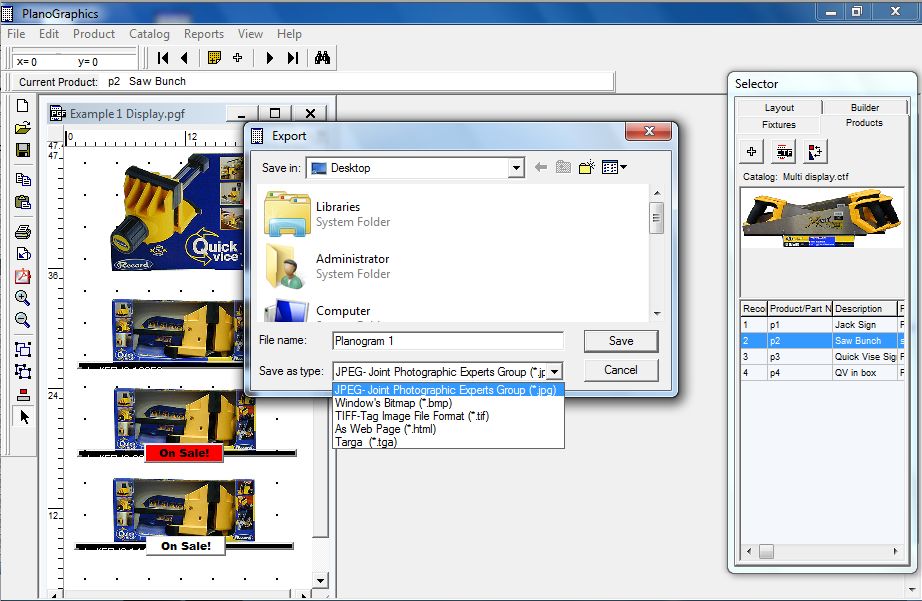
Product Data
With PlanoGraphics it's quick and easy to get your existing product data and images into the software. You have the option of importing or manually building your product databases in PlanoGraphics' catalog manager or connecting directly to almost any data source including; Microsoft Excel spread sheet files, Access database files, SQL database servers or any ODBC Data Source. Leverage your company's existing product data without having to import it or maintain a separate database file for your planograms. Connecting directly to your product data means it is always current, always accurate, always updated, always "live" and much easier to maintain.
Multiple users of PlanoGraphics for Windows Desktop can share the same product data and images from a common file server or a common ODBC data source.
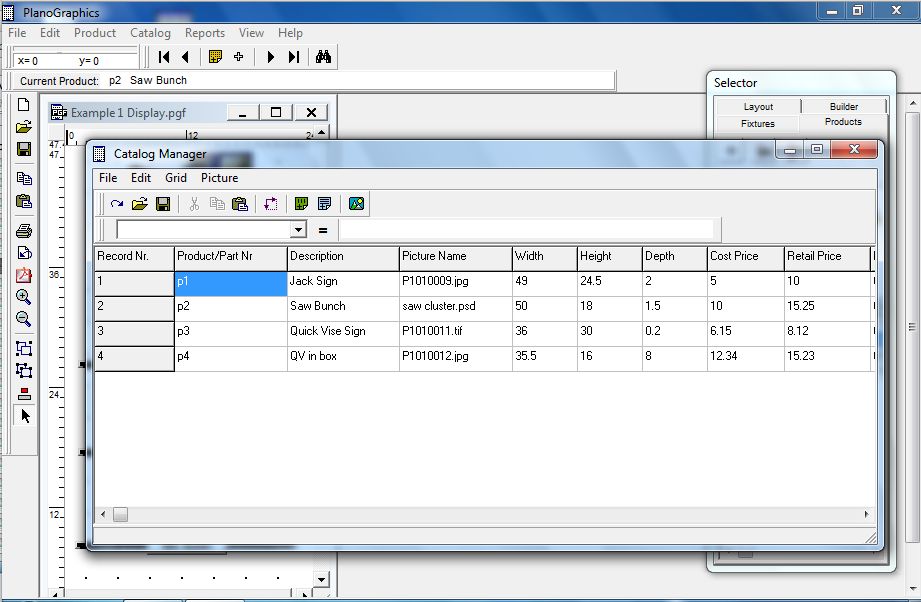
Reports
PlanoGraphics' fully integrated Report Writer makes it possible to quickly identify trends, opportunities, potential issues and make better informed product placement decisions. The included Report features include; Product Listing, Fixture Listing, Financial Analysis, Space Analysis, Item Listing Sales Analysis by Unit Movement, Sales Analysis by Unit Turnover, Sales Analysis by Profit, Custom Headers and Footers, PDF and text export. You can also extend PlanoGraphics reporting by using the Custom Report Writer.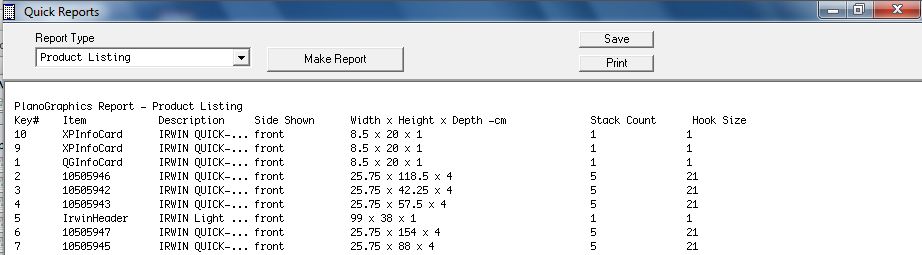
Automated Planogramming
The PlanoGraphics Builder feature automates the creation of planograms. Add the products you want in your display to the Builder list, or apply logical conditions to quickly filter items from your product database to the builder list, set the builder options and then click on the "Build Display" button. PlanoGraphics then automatically builds your display for you in usually 10 seconds or less.
Not only can PlanoGraphics' Builder feature automatically place products on your planogram but it can build "smart planograms" as well. PlanoGraphics not only allows you to manually rank items in your Builder list, it also automatically ranks and places items based on many different criteria like space usage, profit, space and profit efficiency, item size etc., making it possible to prototype dozens of planogram configurations in a matter of minutes.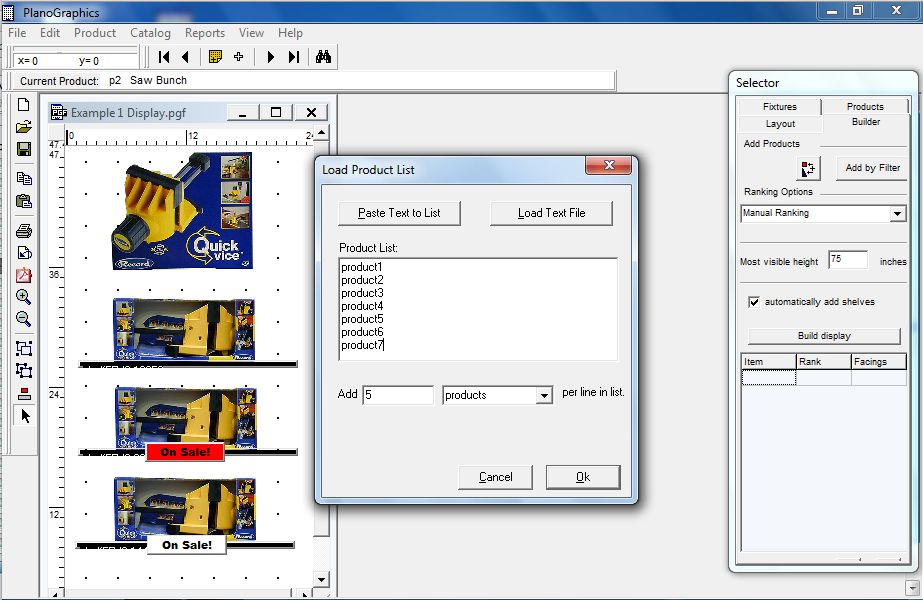
PlanoGraphics Customers
Here are just a few of the companies that use PlanoGraphics:

PlanoGraphics for Windows

