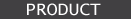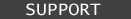Web Publishing Software for Windows
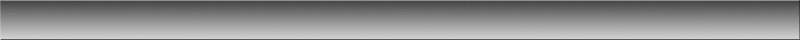
The Need For Speed
productivity features
Every aspect of NetExpresso was designed with efficiency and speed in mind. Regardless of whether it is the incredibly small program footprint of around 3MB, the highly optimized HTML and graphic output or the productivity features included with the program, NetExpresso works for you, not against you.
Master pages are special pages in your document that are used to design reoccurring page items that appear throughout your web site. For example, navigation items or a logo that reappear on every page of your website could be made once on a master page. Then whenever you created a new page based on your master page design, all the design elements are automatically copied and placed on the new page exactly as the appear on the master page. But it doesn't end there. Items copied from a master page actually retain a link to the original master page item. So whenever you need to make changes to a reoccurring page item that was copied from a master page, just go back to the master page, make your changes and then all pages based on the master page will automatically be updated with the modifications.
Master Pages
Spell Checker
NetExpresso comes with a complete and robust spell checker. You can check the spelling of a single word, an active text box, the active page, or your complete web site NetExpresso comes with an American English dictionary. If you'd like NetExpresso's spell checker to recognize languages other than American English you can download and install additional dictionaries from the NetExpresso Web site.
Style Sheets
Style Sheets let you save multiple text style attributes like font, font size and font color or picture box attributes like background color, border style and color as a single setting. You can then apply a style sheet to text boxes, picture boxes, controls and hyperlinks with a single mouse click. Style sheets also allow you to quickly make modifications to your entire web site. For example, if the text in your web site is based on a style sheet that uses Arial as the font with a font size of 12 points and you want to change the font size in your web site to 10 point, all you have to do is change the font size in your style sheet and all text on every page of your web site is automatically and instantaneously modified, saving you hours of manually modifying your text on every page.
Built in FTP support
When it is time to upload your finished web site to a web server, NetExpresso's built in FTP client means you don't have to use a separate program to find and upload your files. NetExpresso automatically keeps track of your site files and uploads and synchronizes files between your web server and your computer for hassle free FTP.
Master Pages
Spell Checker
Style Sheets
FTP Client Support
Automatic File Synchronization
Highly Optimized HTML Output
Fast Graphic Performance
Small Program Footprint
Spell Checker
Style Sheets
FTP Client Support
Automatic File Synchronization
Highly Optimized HTML Output
Fast Graphic Performance
Small Program Footprint
FEATURES + BENEFITS
Automatic File Synchronization
NetExpresso automatically keeps track of your site files so you don't have to. Regardless if it's files you import into NetExpresso or the files that you export from NetExpresso while publishing your site you'll never have to worry if the pictures you imported into your site are the latest, newest version. That's because NetExpresso always checks your imported files to see if it has changed since it was last imported. If it has changed NetExpresso will alert you that a newer version exists and then automatically reimports the file for you. Likewise when you publish and upload your site, NetExpresso automatically adds, updates and / or, deletes pages and graphic files that are no longer current both on your computer and the remote web server.
Optimized Output
When it is time to publish your site you don't have to worry about bloated web pages that take forever to download. NetExpresso produces very clean HTML and highly optimized graphics output. For example you can choose to have NetExpresso export graphic boxes (like the all the red boxes on this page) as HTML CSS objects instead of GIFF or JPG files making your pages many times smaller.



Made with NetExpresso