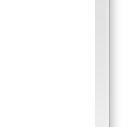
|
 |

|
||||||||||
Add Products to planogram
App's main menu
Toggle between scroll / pinch mode and product drag and drop mode
Drag and drop products and fixtures with your finger tip
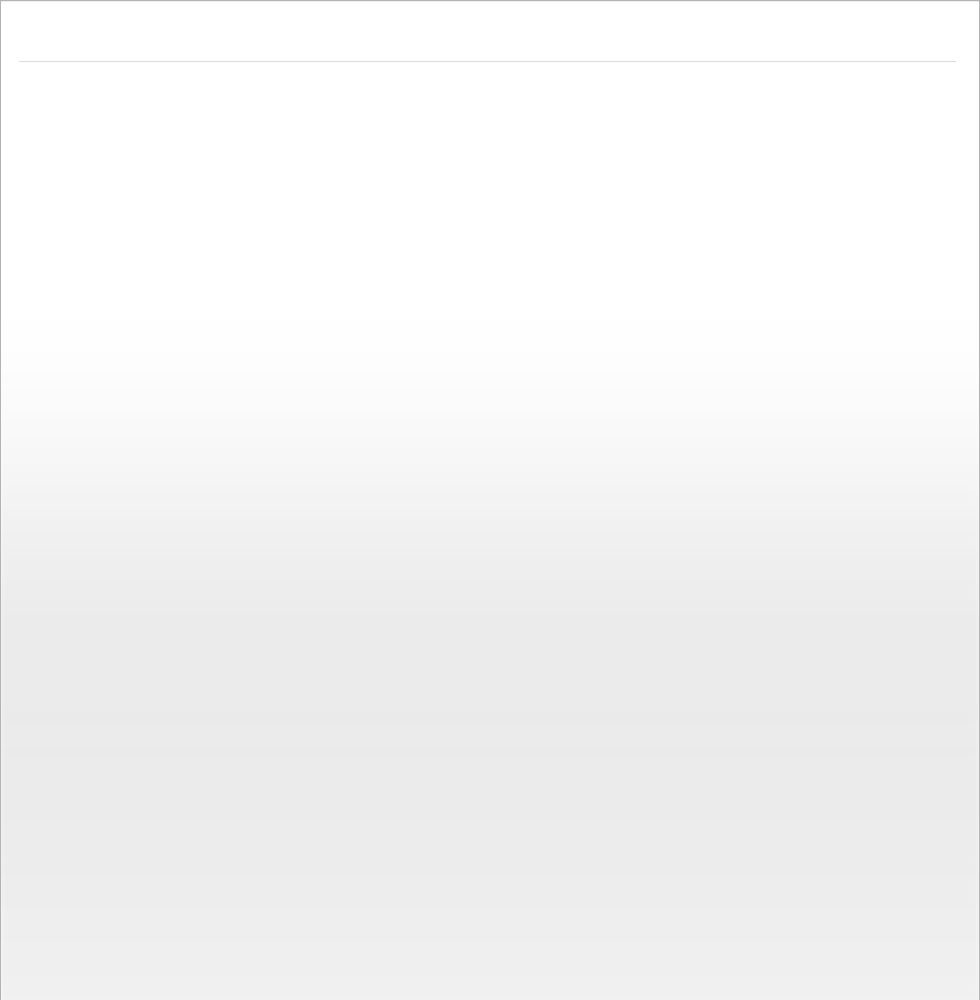
PlanoGraphics Mobile automatically saves your planograms as you make changes.
Use Undo to revert to your previous planogram state.
Quickly add or remove products from your planograms with Copy, Paste, Duplicate features
Get precision product placement with Align Top, Align Bottom and Space Across placement features
Zoom in and out with a simple pinch
Working With Your Product Data
Print your planograms on a wireless printer on your network using AirPrint
Export your planograms as a JPEG image which can then be emailed or saved to the iPad Photo gallery.
Present planograms directly from your iPad during meetings or presentations.
Generate basic reports which can be emailed or copy / pasted to other apps
PlanoGraphics Mobile on iPad
