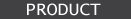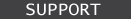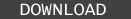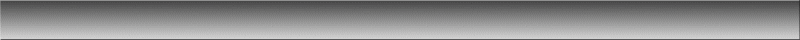
NetExpresso version 2.0 just got twice as good. Version 2.0 offers over 20 new major features that will allow you to make your web sites cooler, faster and have twice the fun doing it!
Main New Features:
1. The HTML Box object and tool allow you to make an "HTML container" any place in your layout. This "container" lets you mixed all the different types of objects within a single box. For example add text, images and controls all within the same box. The HTML Box allows you to apply multiple kind of HTML formatting to text entered in the box. Use different text formatting down to paragraph, word and / or single characters levels. The HTML Box also give you full access to the HTML source code behind your content. Want to add some cool new CSS effect or some custom HTML code? No problem, just add or change the source code and the HTML Box renders your code.
2. Tables - Add and edit tables with full control of all aspects of the table, cells and the HTML source code that makes up the table.
3. Page Preview - Now you can preview web pages within NetExpresso with full web browser quality without having to load the page in an external browser program.
4. Site Manager -The new site manager window gives you full control of the files that make up your web site. Create sub folders and get a full overview of your site files with the Site Manager.
5. Sub Folders - NetExpresso now lets you store resources in sub folders or in a flat file structure.
6. Page Alignment - Now you can align your pages to the left, center, right or absolute middle.
7. Opacity - Make any object in your layout semi transparent by changing it's opacity setting. Any object in your layout can be made semi transparent including, images, text, and even all the controls like buttons, check boxes etc.
8. Percentages or Pixels - Size or position and object using pixels or as a percentage of the page size.
9. Font Size in Points or Pixels - Publish your Text Box text with the font size defined in either points or pixels.
10. Media Asset Manager - This new feature gives you quick access to the external resource files used in your web site. Simply drag and drop from the Media Asset Manager to your page to add.
11. New Toolbar - Gives you fast access to NetExpresso's 7 most commonly used functions including; New, Open, Save, Import, Build Site, Upload Site, Set / Edit Hyper Link.
Other New Feature:
1. Print Web Pages
2. Rotate Image
3. Change Proxy Image Quality - when you import an image makes an internal copy of the image which is then used as a "proxy" for the real image. For large images NetExpresso automatically reduces the resolution to keep program performance fast and document file size small. If the proxy quality is too low you can have NetExpresso progressively resample the image at higher resolutions until the quality looks ok.
4. Automatic Updates - NetExpresso automatically looks for updates and informs you when updates are available. You can then choose to automatically download and apply the update.
5. CSS Attributes - can now be written as Inline, as CSS classes in header part of the page or in an external CSS file.